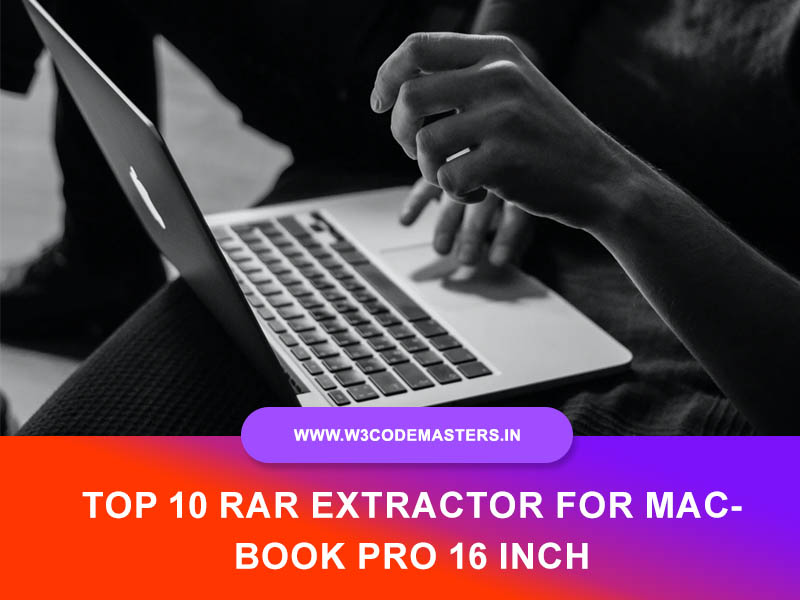RAR files have become an immense part of our professional life and we use them most of the time. RAR file is a roshal archive file in compressed form. We are in such a world and era, where we can’t waste even a single minute from out valuable time.
RAR is one of the archive file formats that allow you to compress the file or folders. Whenever you download a RAR file from internet or sent to you, as soon as you open it you get error message. Have you ever thought why it is so? This is because your system or device does not have the required software to access it.
There are hundreds if not thousands of software available that one can use to extract these files and check what content they have in them for you. Let’s check them side by side.
1. B1 Free Archiver

It is a great rar extractor for your Mac Book Pro since it is an all-in-one package for you. You can handle your archive files with this. You are allowed to create extract or open any kind of archive file. The software gives you a support to more than three file formats including zip, and rar. You can use this software not just on your MacBook Pro but on Android, Linux and Windows too.
2. The Unarchiver
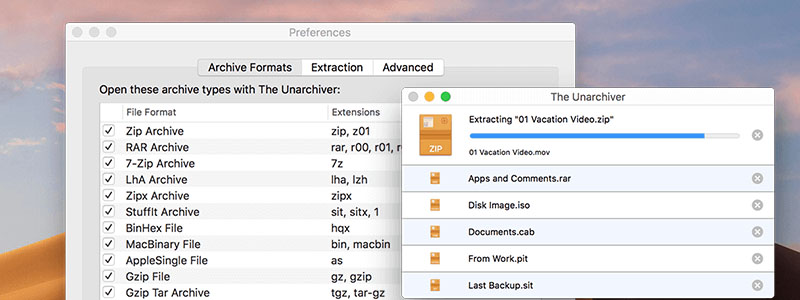
This rar extractor is a favorite of almost everyone. It has everything you would need in a rar extractor supported on your MacBook. You can open any rar or other archive file with this even without launching app on your system. This is very influential software but can do what an Archive Utility is not capable of. You also get support for the archive files written in foreign characters. You can also open disk images in the format of ISO or BIN with this.
3. Entropy
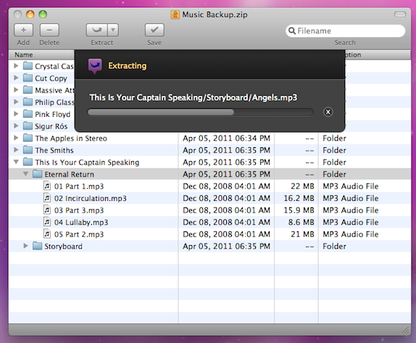
This software is exclusively developed for Mac OS and gives support to resource forks, extended file attributes and it can even write or read the archives. It is easy to preview the RAR files on your MacBook without even extracting the Zip files and can modify the archive files without re-archiving those files.
The app has high security since it consists of in-built password manager that can filter the irrelevant files. You can extract your selected files.
4. Archiver
This app can help you compress, extract archive files, and split the files thereby decreasing the size on your MacBook. It can safeguard your subtle files by packing them as compressed, and password protected archives. You can easily drag or drop your archive.
You can handle rar, zip, 7z, GZ and other file formats with this software. You can create separate archives by choosing the size of every group.
5. UnRarX
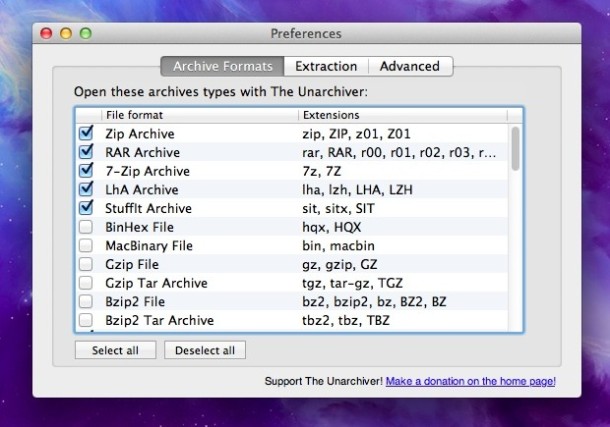
It is a simple but effective rar extractor established for your Mac. With this, you can expand the RAR files or reinstate the missing or corrupted files in your system.
You can even extract files with this software. The Mac’s software is quite user friendly and is simple to use. You simply need to open it then drag the archive files to it and you are done with your part.
6. MacPar deluxe
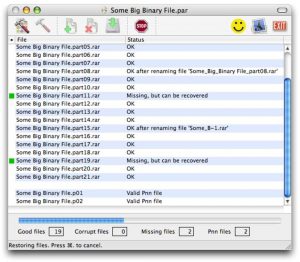
It is another great tool that can help you open your .rar file formats without any hassle. You can do a lot beyond extracting the files. The software was initially developed in order to restore the corrupted or missing information with the help of par or par2 files processing.
This is truly a deluxe software and if you are using Macintosh to upload or download the binary files quite often, you are surely gonna love it.
7. iZip
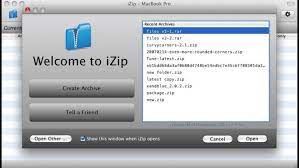
iZip is one of the rar extractor that comes with encryption for protecting your files from the access of unauthorized users. You get a 256-bit AES zip encryption from iZip to the confidential information.
You can share your archive files just within few clicks with integration of files in fast and secured manner. You are able to both send and receive files among your friends or office colleagues with this app even if anyone of them owns a system with Linux or Windows.
8. iPack
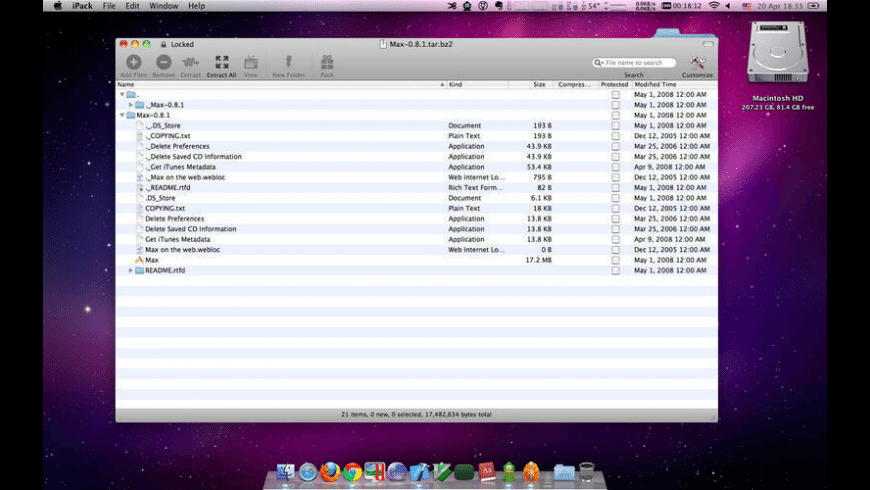
iPack is actually full package software for extracting rar format archive files. You get a lot with this software like compression and decompression of files, directly in the Finder.
This even supports quick file preview without the extraction and can provide a fast decompression by drag and drop of files.
You get high security with this software with the password protection. The file formats supported are 7Z, ZIP, RAR, JAR and others. You can do several tasks with just drag and drop of files.
It is a powerful archive extractor for rar files in a MacBook pro. If you want to access, few files or folders of the bigger archival, you are not required to extract the whole rather you can extract the selected one with drag and drop feature. You can add or remove any file in the existing archive.
It also protects your data with password protection. Some of the supported file formats are – ZIP, RAR, 7Z, GZip and XAR. You can get the software from its official website; however, the software is not free.
10.RAR Extractor Free
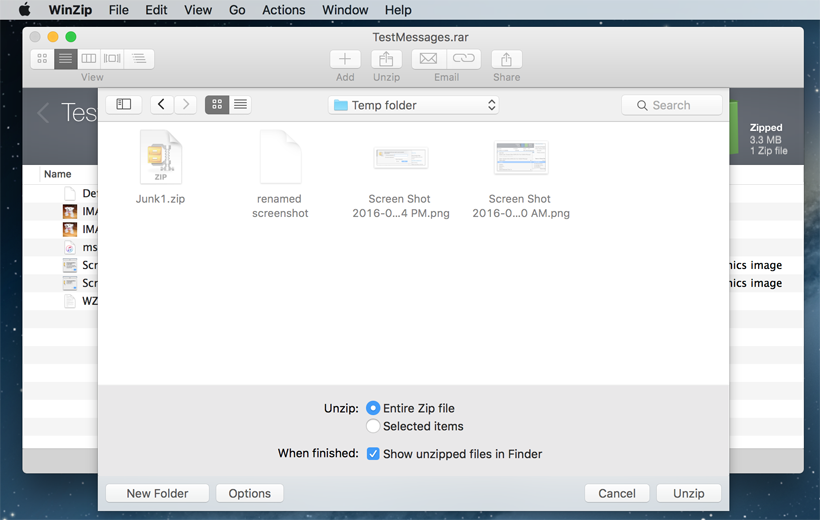
It is the last in this list that serves you handy software to be used in your daily work life. It allows the extraction of files like RAR, ZIP, 7Z and GZip.
When you are done with the download and launch of the software in your MacBook Pro, you will find a pop-up window saying you to state the path for “unarchive”. To do this you will have to open those. You can either exit the app, delete zip file or even open the extracted one, once you are done.
Thus, hope you’ve liked the shared software for your purposes and stay tuned to check our upcoming articles to get more useful information. If you like the article, ensure to share it with others too.